
| Previous | Next | Printer friendly |
Ubuntu Netbook Remix
The latest release of Ubuntu for netbooks demonstrates the increasing quality and flexibility of Linux.
I have been using an Asus EEE PC 901 netbook for almost a year.
The netbook came with a tailored version of the Xandros Linux distribution. This is OK, and works very well with the netbook. But I found it hard to install all the software I wanted, and a lot of the available software was not up to date.
I played around with other Linux distributions. I tried the Easy Peasy distribution, installed on a removable memory card.
Esay Peasy is based on the Ubuntu distribution, but with a desktop optimised for a small screen. I found this much easier to use than Xandros, but I had problems with the WiFi and the built-in webcam. Over the weeks as the underlying Ubuntu updated itself, the problems with the WiFi and camera went away.
Recently I decided to take the plunge and overwrite the pre-installed Xandros with a different Linux distribution.
I looked around for the most up-to-date distribution, and decided to install the netbook version of the Ubuntu 9.10, known as Ubuntu Netbook Remix (UNR). The desktop is very similar to Easy Peasy.
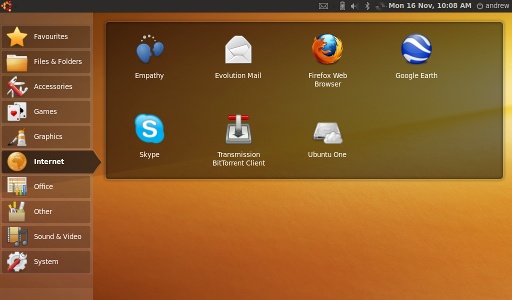
Even before I installed it, I was impressed with UNR. Like many other Ubuntu installations, you can run the distribution directly from the installation medium without installing it. This let me check that all the hardware worked before I committed to the install.
If you are a Windows user, Ubuntu also has WUBI, a windows-based installer that allows you install Ubuntu from inside Windows, creating a PC you can boot into Ubuntu or Windows as easily as installing any other piece of Windows software. The Ubuntu filesystem is stored in a file in the Windows file system, so you do not even have to mess around with disk partitioning.
UNR has everything you would expect of a modern Linux distribution. It comes with all the normal applications (office, photo, messaging, email, etc), and a software centre to choose from thousands of other free applications. As well as open source software, I had no problem installing proprietary software such as Skype and Google Earth. Everything works brilliantly.
I had previously tested that it supported the hardware on the netbook itself, especially the WiFi and the webcam. But I was really impressed that it worked out of the box with additional peripherals, such as a separate webcam, a digital camera, and a network printer.
In Windows, each of these requires additional drivers. Supporting my camera is particularly impressive - unlike most cameras it does not act as a USB storage device and so requires extra drivers. UNR also correctly identified and automatically installed drivers for my network printer, which I have never managed to do before on Windows, Linux or Mac.
I am sure that anyone using recent versions of Linux has had similar experiences. Linux functionality, ease-of-use, reliability, flexibility and depth of hardware support is improving at a surprisingly rapid rate. Where will it stop?
Next: The silly hat methodSubscription
Latest newsletter:
Magical metadata
We use the term "metadata-driven" to describe IT solutions in which functionality is defined in data. Taking this to the extreme can provide unparalleled levels of speed, simplicity and versatility.
Read full newsletter
System governance
System governance helps you implement high-quality systems, manage existing systems proactively, and improve failing systems.
Copyright © 2005-2015 Minimal IT Ltd. All rights reserved.
Minimal IT: research, training, consultancy and software to reduce IT costs.
